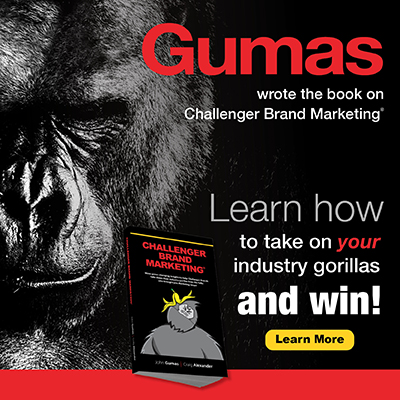Google is a business’s best friend. For companies that use Google My Business, Google provides a handy summary on the right side of the search results page. The summary includes the business name, website and phone number, along with user reviews and photos. A new addition to this area is the Google Posts functionality. Thinking about adding this to your search engine marketing strategy? Here’s how to use Google Posts.
What Are Google Posts?
Google Posts is almost like a Twitter feed that plays well with search engines. In essence, it allows you to provide timely updates about promotions or events that will be seen within your Google My Business listing. It’s a great complement to what a simple Google search already provides. Not only can people see that your business is legitimate and read reviews, but you can also give them reasons why they should drop everything and check you out right now.
How Does Google Posts Work?
It’s easy to create a Google Post. From your Google My Business account, just open the menu and click Posts. Then, it’s as simple as entering what you want the world to see. You can include a description of whatever you’re promoting; you can even include photos and promotional start and end times. Best of all, you can incorporate a call to action button that prompts people to click.
How Should I Use Google Posts?
The possibilities are endless. A restaurant can promote theme nights, new dishes and discount offers. Retailers can provide in-stock updates and information about extended hours. Small businesses, such as local service companies, can advertise their specialties and promotions, and they can also post pictures of their latest jobs. In short, Google Posts allows you to do some amazing things.
Who will see my Google Posts?
Of course, it’s important to remember that Google Posts isn’t a replacement for social media. Most people who are already customers won’t have a need to Google your business, so you’ll want to gear your Google Posts toward people visiting for the first time. Keep your posts current so that potential customers have the best information available, but avoid falling into the trap of constantly updating your posts. Figure out what someone on the fence might want to know about your business, and use Google Posts to provide that information.
Google Posts is an innovative way to enhance your search engine marketing and let people know why they should visit your business. Even better, not everybody is using this yet. To learn how you can maximize the effectiveness of your Google Posts, contact us today.